Krups HOME CAFE KP1000 User Manual
Browse online or download User Manual for Coffee machines Krups HOME CAFE KP1000. Krups HOME CAFE KP1000 User Manual
Summary of Contents
www.krups.com050321
11Descaling• Turn the appliance off before descaling.• Remove the water filter holder and discard the filter. • We recommend that you use KRUPS descal
12TroubleshootingPROBLEM SOLUTIONThe brew cycle stops and the indicator • The water tank is empty and thelight blinks rapidly during brewing : brew cy
13LIMITED WARRANTYThis Krups product is warranted for 1 year from the date ofpurchase against defects in material and workmanship. During thisperiod,
14If you have additional questions, please call our Consumer ServiceDepartment:USA: 1-800-526-5377;Mon – Fri 8:30 a.m. – 6:30 p.m. (EST).www.KrupsUSA.
4IMPORTANT SAFEGUARDSWhen using electrical appliances, basic safety precautions shouldalways be followed to reduce the risk of fire, electric shock, a
516. Do not unlock the upper lid while coffee is being prepared.17. This appliance is for household use only. Any servicing, apartfrom cleaning and ma
6DescriptionA Drip trayB Drip tray plateC Upper lidD Lock buttonE Tank lidF TankG Spray headH Coffee pod holder (one left-hand and one right-hand)I Sp
7• Close and lock the upper lid (C) . • Place a container on the drip tray.• Turn the Brew Selection Control (P) to the setting for two 9-o
8Note: An indicator is located on the upper part of the filter support to remind you when tochange the “Duo Filter” (K):• indicate the number correspo
9Choose the type of pod holder to insert:• Insert pod holders.- Use smaller pod holders for regular coffee.- Use the larger for cappuccino or latte.•
10• Press the brew button (O) to start the preparation. The indicator light will blink during thebrewing process.When the cycle is completed, the indi

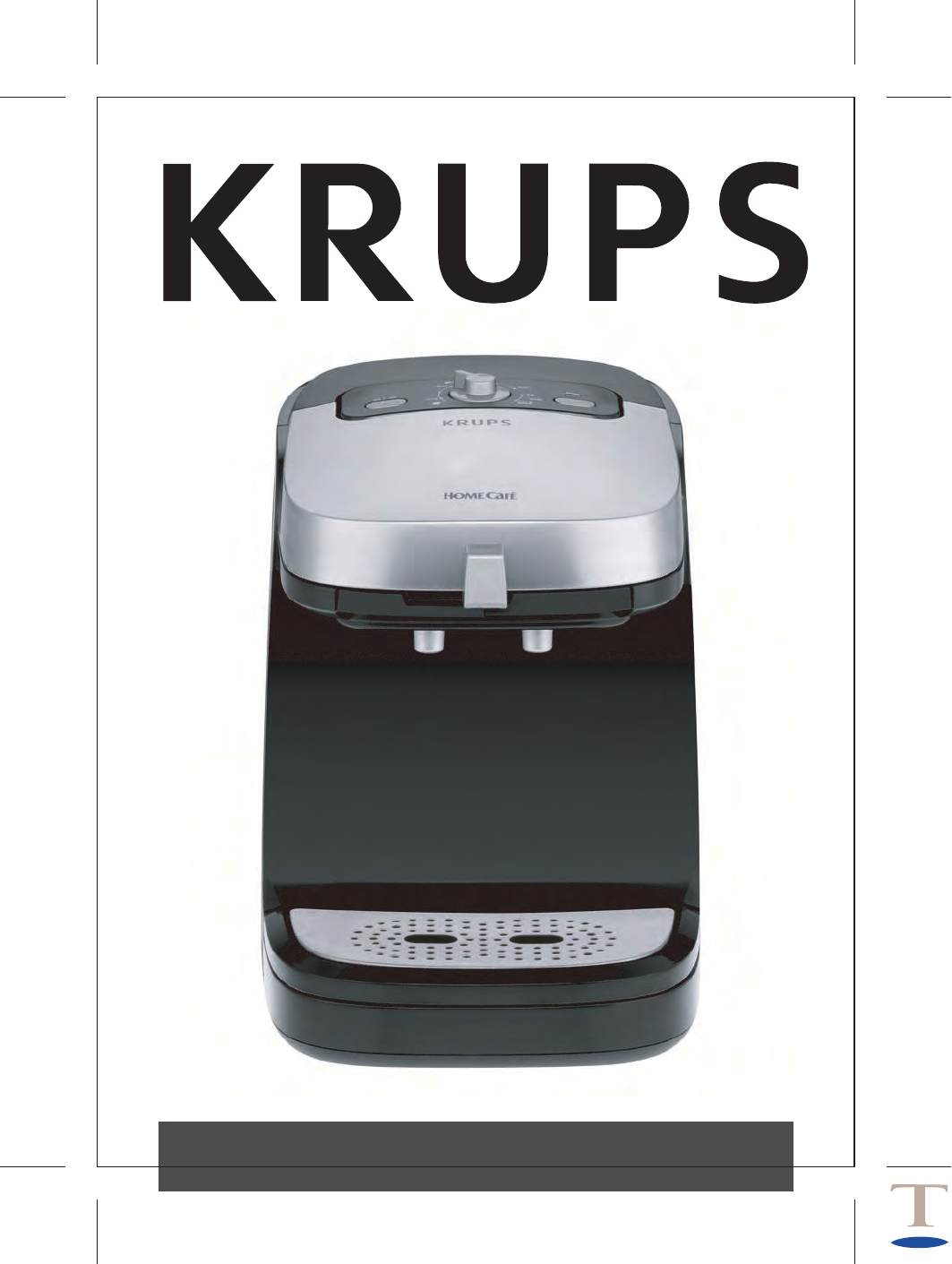
 (16 pages)
(16 pages) (4 pages)
(4 pages)







Comments to this Manuals